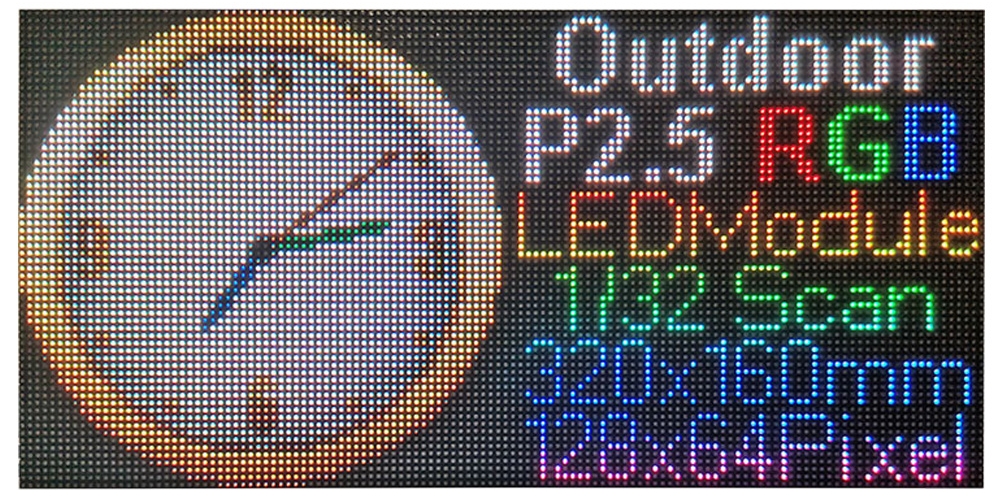Iparági hírek
Tudnivalók a LED-es kijelző használatáról.
Jelenleg, with the continuous growth of China’s LED display screen industry, there are gradually more LED displays on the streets and alleys of major cities. People’s consumption levels are also increasing day by day, and LED lighting has gradually been applied to their daily lives. LED display screens not only enhance the city image, but also enrich people’s cultural life. This can reflect the rapid development of the LED industry. While we enjoy the economic benefits brought by LED electronic screens, some businesses with LED display screens do not fully understand the operation and usage precautions of LED electronic screens, To shorten the lifespan of LED displays. Itt, analyze the operation and usage precautions of LED display screens to ensure the safe and normal operation of the LED display system!
1、 Precautions for switching LED display screen:
1. Switch sequence:
When turning on the screen: turn on the phone first, then turn on the screen.
When turning off the screen: turn off the screen first, then turn it off
(Turning off the computer first without turning off the display screen can cause high highlights on the screen, burn out the light tube, and have serious consequences.)
2. The time interval between opening and closing the screen should be greater than 5 minutes;
3. After entering the engineering control software, the computer can only be turned on and powered on.
4. Avoid turning on the screen in a fully white state, as the system’s impulse current is at its maximum.
5. Avoid opening the screen in a state of loss of control, as the impact current of the system is at its maximum.
6. When the ambient temperature is too high or the heat dissipation conditions are not good, it should be noted not to open the screen for a long time.
When a very bright line appears on a part of the electronic display screen, attention should be paid to turning off the screen in a timely manner, and it is not advisable to turn on the screen for a long time in this state.
8. If the power switch of the display screen trips frequently, the screen body should be checked or the power switch should be replaced in a timely manner.
9. Regularly check the firmness of the attachment. If there is any looseness, please adjust it in a timely manner, and reinforce or update the suspension components.
10. Based on the environmental conditions of the large screen display screen and control part, avoid insect bites, and if necessary, place rodent repellents.
2、 Precautions for changes and changes in the control section
1. The power lines of the computer and control parts should not be connected in reverse, and should be strictly inserted in the original position. If there are peripherals, after connecting them, the casing should be tested for power.
2. When moving control equipment such as computers, the connection wires and control boards should be checked for looseness before power on.
3. The position and length of communication lines and flat connecting wires cannot be changed arbitrarily.
4. If abnormal phenomena such as short circuits, trips, burning wires, and smoke are found after movement, the power test should not be repeated, and the problem should be promptly identified.
3、 Precautions for software operation and use
1. Software backup: WIN2003, WINXP, application programs, software installation programs, databases, stb.. It is recommended to use the “one click restore” software for easy operation.
Proficient in installation methods, original data recovery, and backup.
3. Master the setting of control parameters and the modification of basic data presets
Proficient in using programs, operations, and editing.
Regularly check for viruses and delete irrelevant data
6. Non full-time personnel are not allowed to operate the software system.