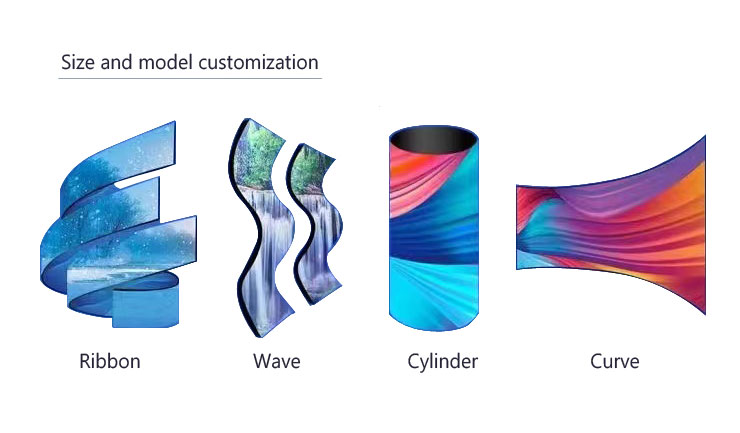Industry news
Introduction to common driving methods for LED screens.
The driver is an indispensable and important part of the LED screen. The technical personnel of LED display screen manufacturer also attach great importance to the driver.
At present, there are two driving methods for LED screens in the market: static scanning and dynamic scanning. Static scanning is divided into static real pixel and static virtual, while dynamic scanning is also divided into dynamic real image and dynamic virtual.
The ratio of the number of rows simultaneously lit within a certain display area to the number of rows in the entire area is called scanning mode; Indoor single and dual color displays typically have 1/16 scanning, indoor full color LED displays typically have 1/8 scanning, outdoor single and dual color displays typically have 1/4 scanning, and outdoor full color displays typically have static scanning. The driving IC generally uses domestically produced HC595, Taiwan MBI5026, and Japan Toshiba TB62726, which generally have 1/2 scan, 1/4 scan, 1/8 scan, and 1/16 scan.
Example: A commonly used full color module pixel is 16 * 8 (2R1G1B), and the total number of LED lights used in the module is: 16 * 8 (2+1+1)=512. If using MBI5026 driver, MBI5026 is a 16 bit chip, 512/16=32 (1) If using 32 MBI5026 chips, it is static virtual (2) If using 16 MBI5026 chips, it is dynamic 1/2 scan virtual (3) If using 8 MBI5026 chips, it is dynamic 1/4 scan virtual (4) If two red lights on the board are connected in series, Using 24 MBI5026 chips for static real pixels (5) using 12 MBI5026 chips for dynamic 1/2 scanning real pixels (6) using 6 MBI5026 chips for dynamic 1/4 scanning real pixels.
On the LED unit board, the scanning methods are 1/16, 1/8, 1/4, 1/2, and static. What if we differentiate? One of the simplest methods is to count the number of LED lights on the unit board and the number of 74HC595. Calculation method: Divide the number of LEDs by the number of 74HC595 and then divide by 8 to scan in fractions.
Real pixel and virtual are corresponding. Simply put, a real pixel screen refers to the red, green, and blue light emitting tubes that make up the display screen. Each type of light emitting tube ultimately only participates in the imaging of one pixel to obtain sufficient brightness. Virtual pixels use software algorithms to control each color of light emitting tubes and ultimately participate in the imaging of multiple adjacent pixels, enabling the use of fewer tubes to achieve larger resolutions and increase display resolution by four times.